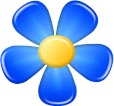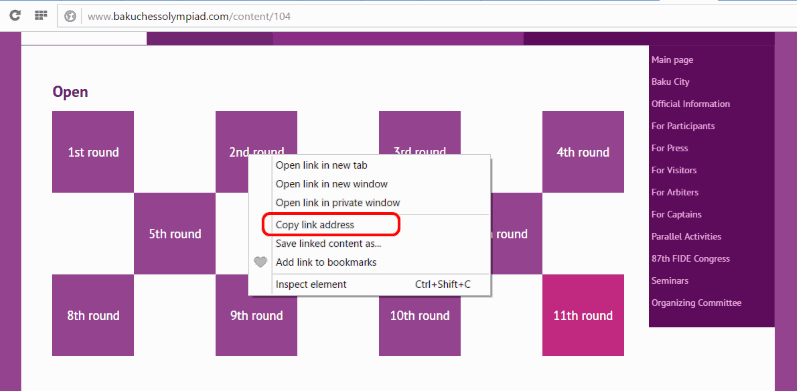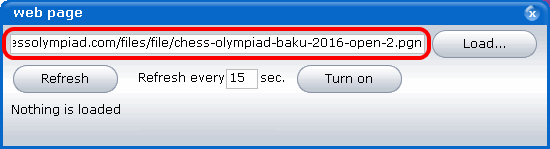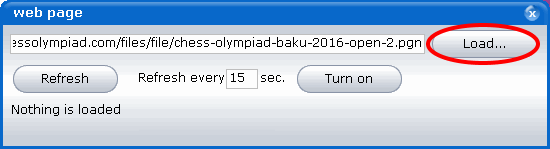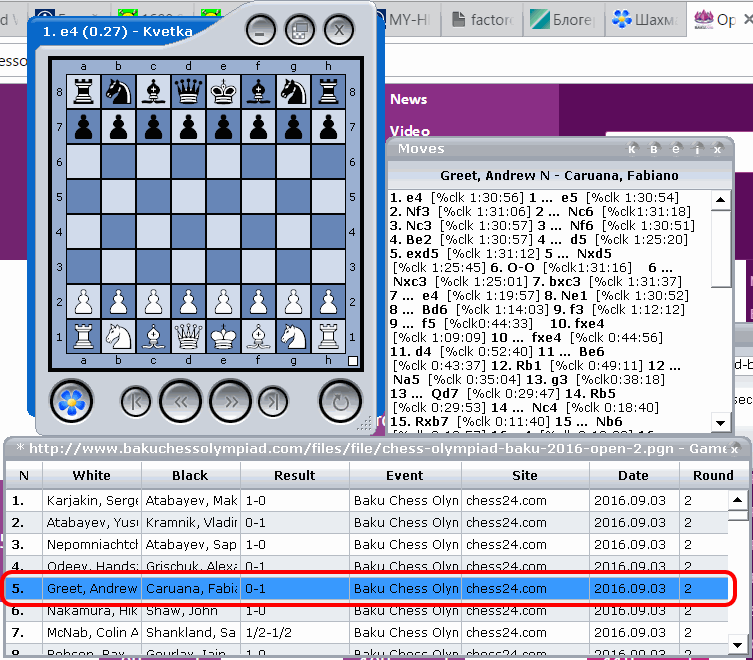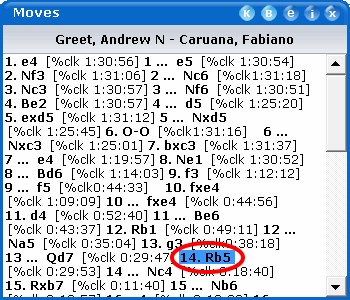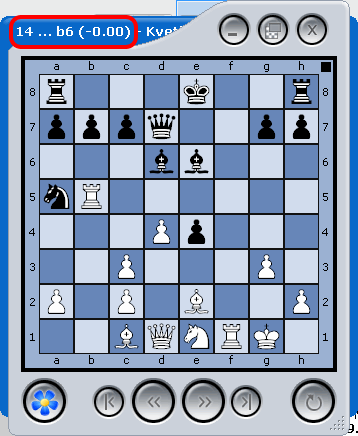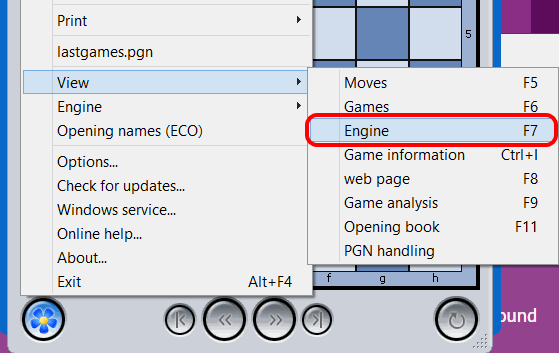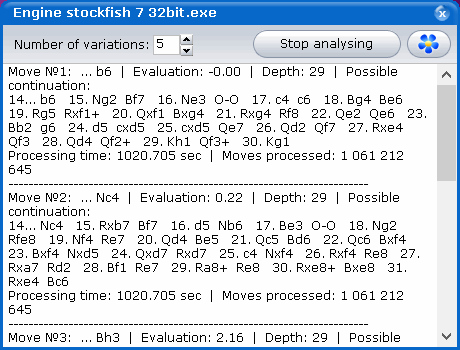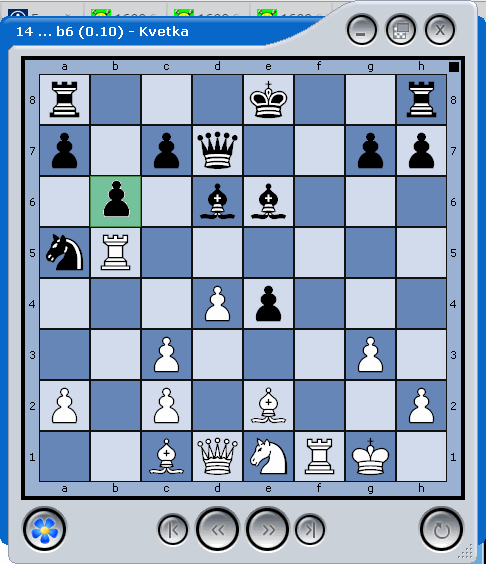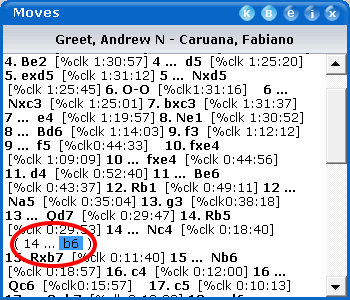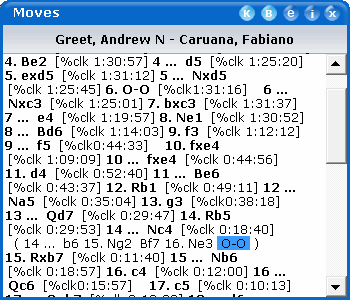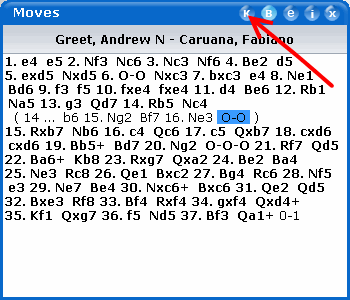|
|
Kvetka tutorial
First steps | Hotkeys | Main windows | Opening books
Example №1
,
Let us use Kvetka to explore the games from the second round of the 42nd Chess Olympiad.
- Open the web page of the 42nd Chess Olympiad which contains the links to PGN files. Right click on the link called "2nd round" and choose the option "Copy link address"
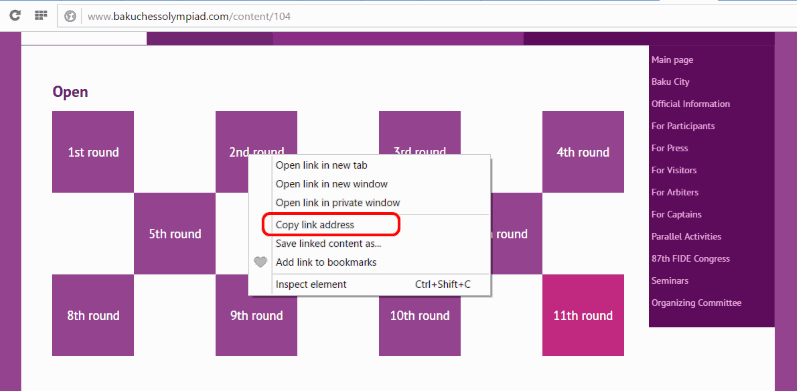
- Switch to Kvetka and press CTRL + V hotkey. This will paste the link to the games into Kvetka. After that the window "Web page" will be displayed with the link in it.
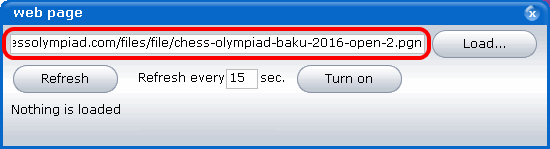
Note that the same can be done with the mouse: you can click the menu button in the main Kvetka window (button with the flower) and then cllick on "Paste" menu item.
- Click on "Load..." button.
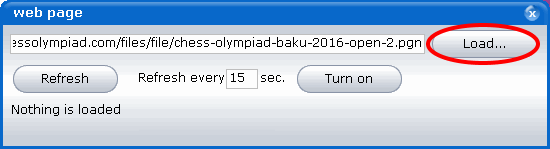
- All games are in Kvetka now! "Games" window shows the list of games, "Moves" window shows the list of all moves of the first game from the list. And main window shows the current position.
That's it! Easy, isn't it?
With this method we can load any files from internet with such extensions as pgn, fen and some others. Unfortunately loading generic web pages is usually not so easy. We will consider several examples later.
Let's have a look what we can do with those games.
- We can select a game by clicking on it in the "Games" window. For example, let's choose the fifth game between Greet and Caruana.
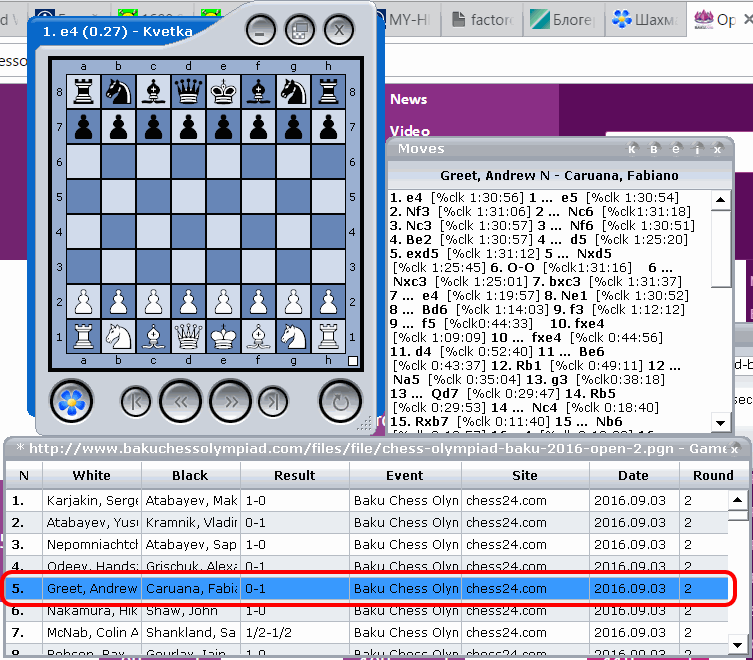
"Moves" window now shows all the moves of this game.
- Click on any move in "Moves" window to see the position straight after it. For example, let's have a look at move 14.Rb5.
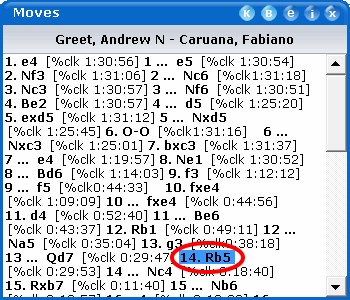 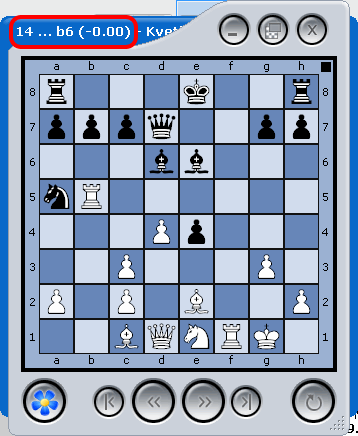
- Note that the caption of the main Kvetka window shows the move recommended by the chess engine together with the current position evaluation. More analysis about the position can be found in the "Engine" window. To open it, click on "View / Engine" menu item
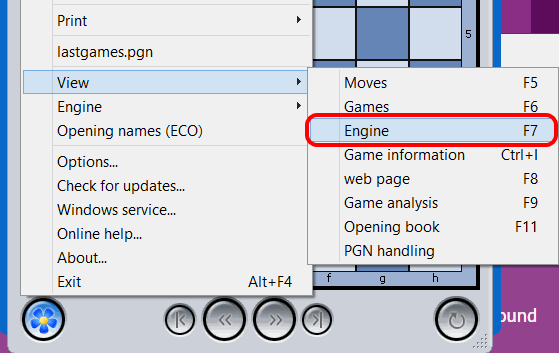
Alternatively this can also be done by pressing F7 key.
- The "Engine" window appears. It shows several recommended moves. In addition you can find possible alternativa moves after each of the ones recommended, together with the position evaluation. Also in this window one can stop and restart the engine, replace the engine or change some of its options.
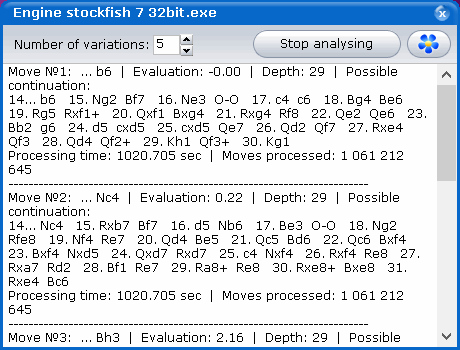
- We see that the engine recommend 14...b6 move which differs from Caruana's one. Let's try it. By using the mouse pointer take the pawn on b7 and drag it to b6.
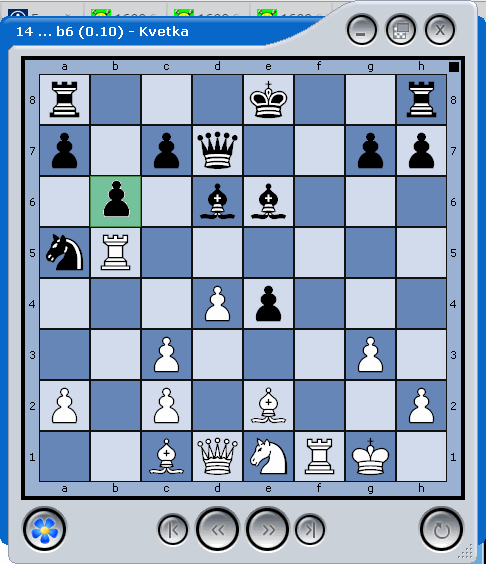
Note that while dragging, all squares accessible by the pawn are highlighted in green and the others are in red.
Hint. To make the recommended move you can use the hotkey Shift + Space.
- A variation has appeared after 14th move in the "Moves" window.
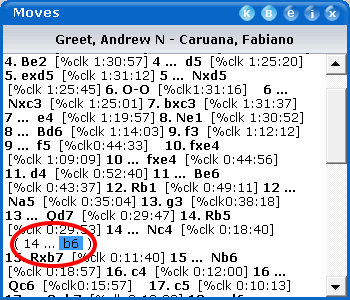
- Let's make several more moves in the same way. All of them will appear in the new variation.
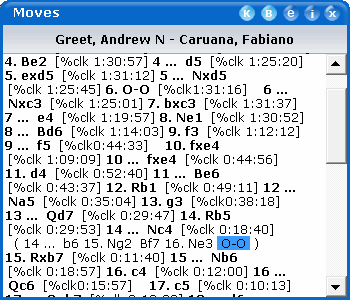
- We finish this tutorial with a small hint. You can see that each move is accompanied with a strange label of the form [%clk 0:49:11]. These are the comments showing how much time the corresponding player had left after the move. You may find this information more irritating than useful. With Kvetka you can easily hide it. Just click on the "K" button on top of the "Moves" window.
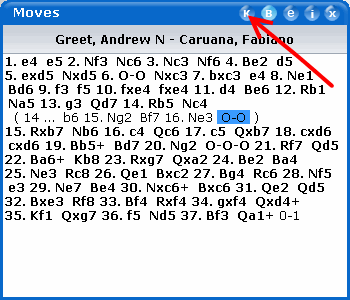
This hides all the comments in the list of moves, and they are now written in a much more compact way. Clicking on the "K" button again will display the comments again.
Similarly, the "B" button hides and displays variations and the "E" button hides and displays the information about the opening.
|