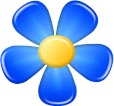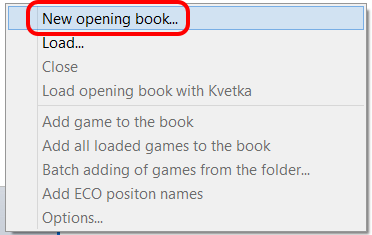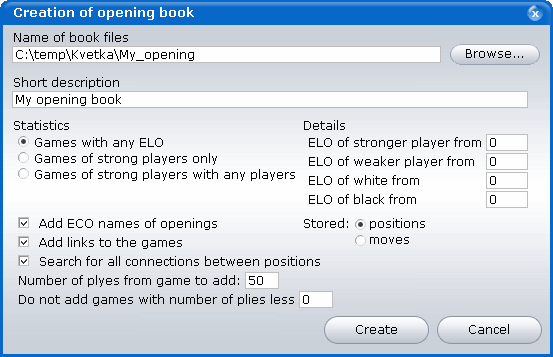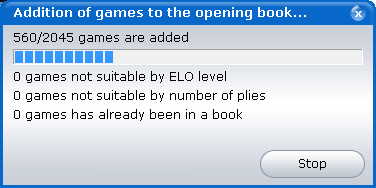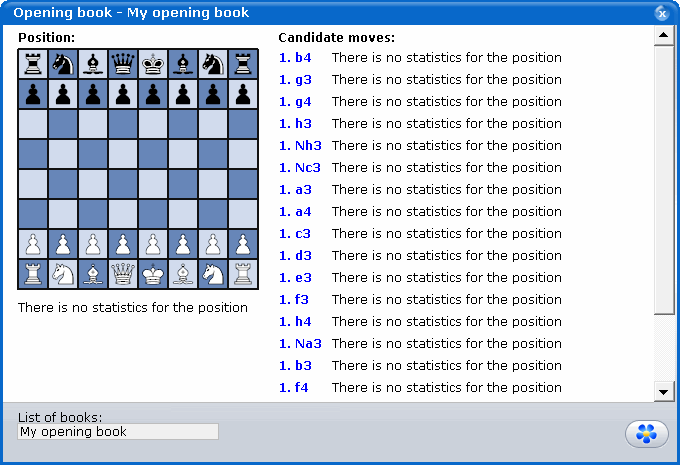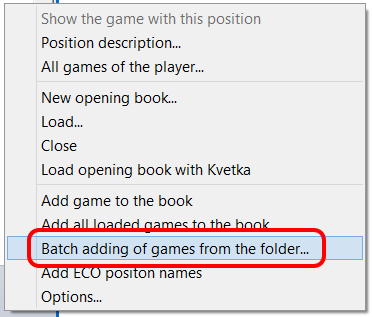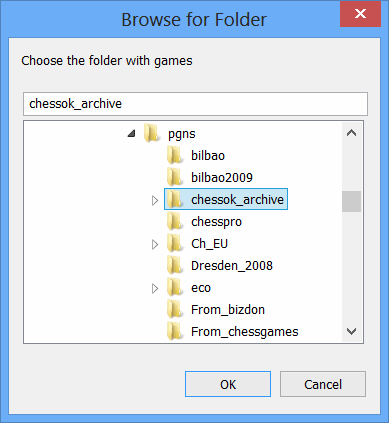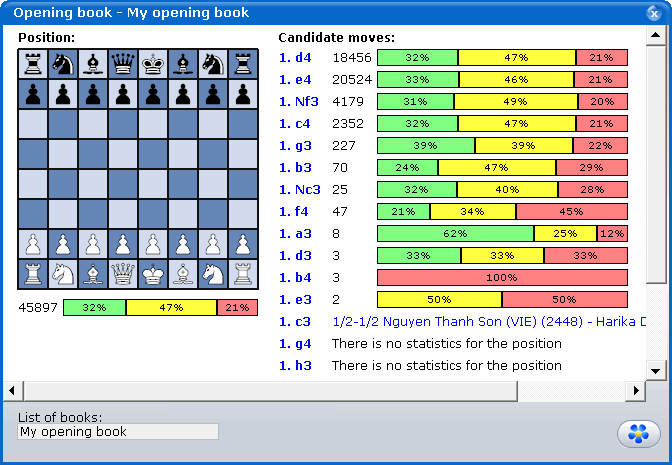|
|
Kvetka tutorial
First steps | Hotkeys | Main windows | Opening books
Load opening book. Work with the book.
Let's create our own opening book.
- Select the item "New opening book..." from the "Opening book" window menu.
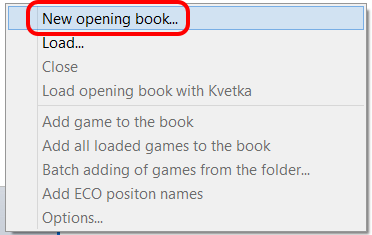
A dialog window appears where we can choose various parameters of our book.
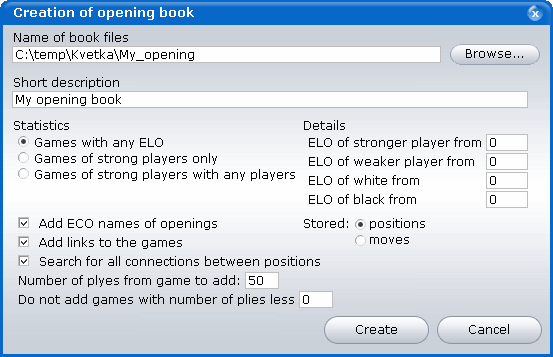
- Let's have a look at the parameters
- Name of book files. It sets a path on a disk where all opening book files will be stored. At the moment the default path is fine for us, so we leave it as it is.
- Short description. This is the title of the book as it appears in the list of opening books. For the moment, leave the default name "My opening book".
- Statistics and Details. Here we can set, how qualified the players should be for the game to be added to the book. The quality of the players is measured by their ELO rating. If it their rating is lower than the values set here, the game will be ignored.
For the better quality of a book we choose "Cames of strong players only". In this case both players of a game should have ELO rating at least 2400 (grandmaster level) in order to be added to the book.
- Stored positions or moves. This option sets what will be stored in the opening book: positions or moves. The resulting books will have very different structure, although they will looks almost the same. If positions are stored, it will be a standard opening book where each position contains its own statistics. If moves are stored instead, then each position is defined by a sequence of moves which lead to it. For example, the moves 1. e4 d5 2. d4 and 1. d4 d5 2. e4 will give different statistics even though they give the same position. Therefore the quality of the book with moves is lower, however it also has some advantages. For example, such a book allows you to get all games with the given starting sequence of moves, it is lighter and new games are added to it much faster.
Here you should make your choise depending on what you want from an opening book. If you want a conveniently organised base of chess games then it is better to store the moves. If you want a classical opening book then storing positions is a better choice. We choose to store positions.
- Add ECO names of openings. If selected, the information about the ECO openings will be added to the book. It looks like a good option, let's leave it.
Remark: ECO names are taken from the file eco_use.pgn. It needs to be inside the Kvetka's folder for this option to work.
- Add links to the games. Stores all information about the game in the book. If selected, we will be able to find the game from the book with the given position or to select all the games of a given player. We leave this option checked.
Remark: The links for the local files as well as for online sources (like Chessgames.com or other supported web sites) are supported. The games themselves are not stored in the book, only links to them. Without the links the book is about 15% smaller. After you created the book, this parameter can not be changed.
- Search for all connections between positions. If selected, for each new potision in the game, the plugin will check if there are other positions in the book which lead to the current one or which can be achieved from the current one. This option makes the process of adding new games significantly slower, but the book itself will be of slightly better quality. We sacrifice the quality a bit and uncheck this option.
- Number of plies from game to add. This is the number of the first plies from each game which will be added to the opening book. Since opening books are most useful for the analysis of openings, further moves are not always needed. However in our case let's add all the moves from the games, therefore we put the biggest possible number 255 into the field.
Remark: In this case all plies will be added even though there are more than 255 of them.
- Do not add games with number of plies less... The games with less number of plies than written in this field will not be added to the book. Quite often in very short games the opponents decide to give up the struggle and agree on a draw. Therefore they are usually not too interesting for analysis. Let's put the number 25 here.
- All options are set. Press "Create" button. Then a window appears telling us that some games are being added to the book.
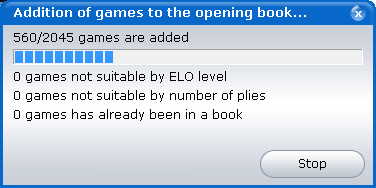
These are the openings from eco_use.pgn.
Remark. If this window does not appear then most probably you do not have eco_use.pgn file. In this case ECO opening names will not be added to the book.
After all of the games are added we get a new opening book!
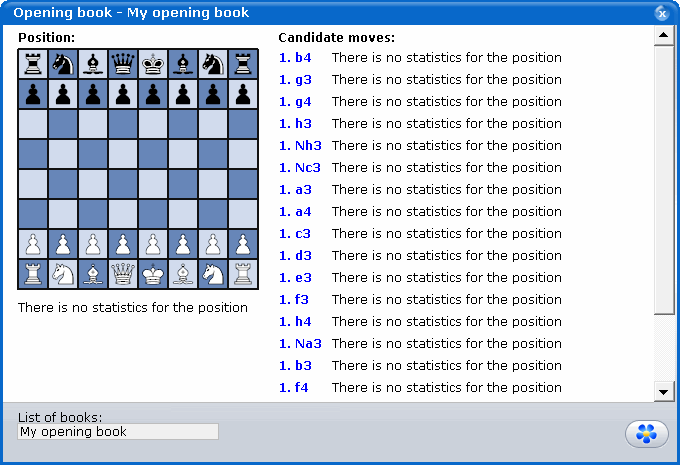
- At the moment it does not contain any game. Let's add something to it. If you have a folder with your favorite collection of games in pgn files, you can add all of them in one go. To do that, select the item "Batch adding of games from the folder..."
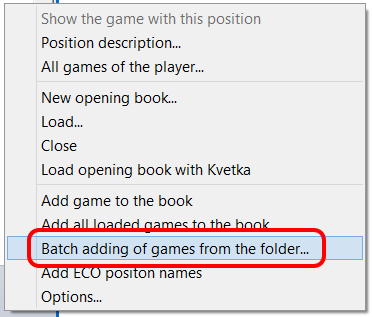
In the dialog window choose the folder which contains your favorite collection of pgn files. In our case we choose the files downloaded from Chessok.
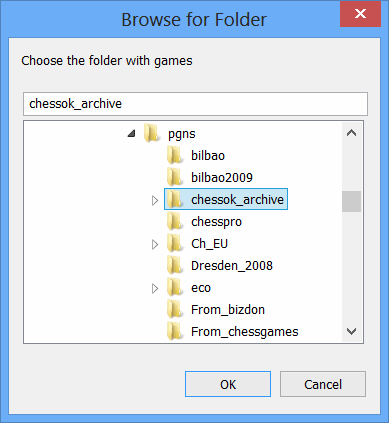
- The process of adding games starts. Depending on the collection size it may take between several seconds to several hours to finish.
Remark: While Kvetka can work with opening books of arbitrarily large size, it may be a problem to open too big pgn files (starting from 100MB). Therefore if you want to add the games from one huge pgn file, it might be worth splitting it into several smaller files.
- At last we get a working opening book!
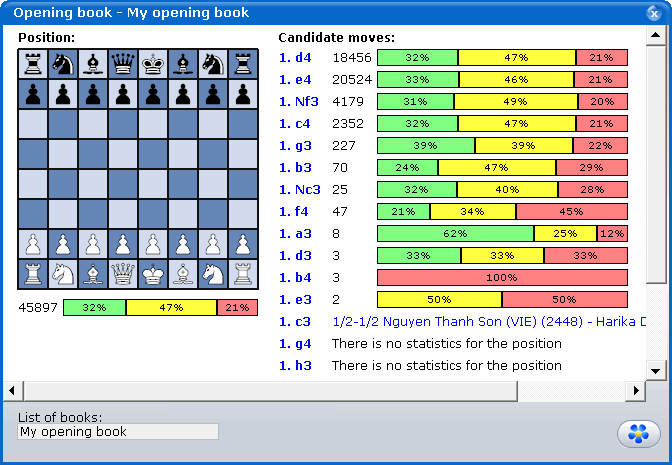
Remark. You can see that there is only one game for 1. c3 move. In this case, instead of the statistics, a link to that game appears. You can click on it and explore the game in Kvetka.
Now you may try other menu items (add one game or add all loaded games to the book, etc.)
At the end let's consider one more feature of the opening books: you can add the description of the current position in the book with the "Position description..." menu item. A text field appears where you can type the description. Text length can not exceed 300 characters. This may be a new ECO opening name, but in that case the formatting should be as follows:
E98|<main opening title>|<additional subtitle>
where in place of "E98" there should be written a 3-character ECO code.
|